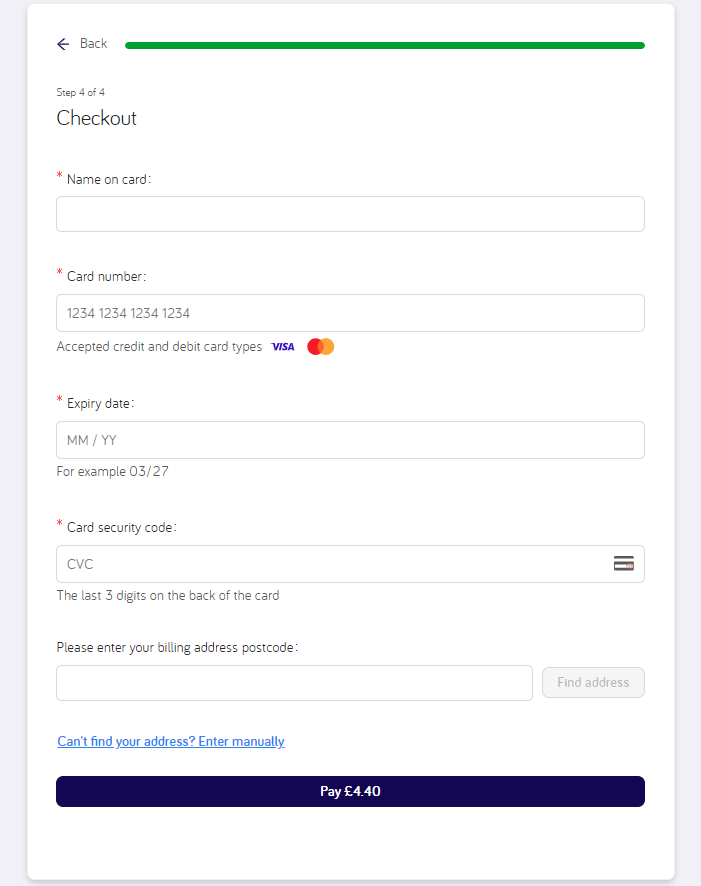This is a guide on how to pay for a passage via our website. To find out how to do this via our app, click here.
Step 1 – Click on the “Pay your toll” item on our homepage.

Step 2 –Then click “Pay now” under the “Guest Payment” tile.
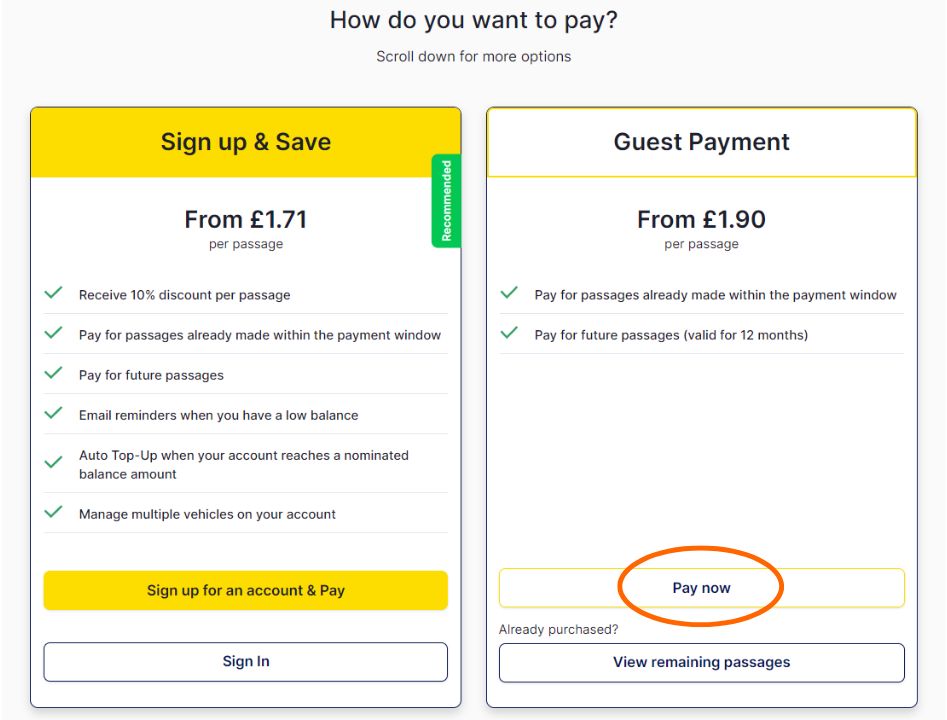
You can use this page to pay either:
- Pay for up to 10 passages before travelling, up to 12 months in advance
- Pay by midnight the day after travel
Step 3 – Enter your Vehicle Registration Number and confirm your vehicle.
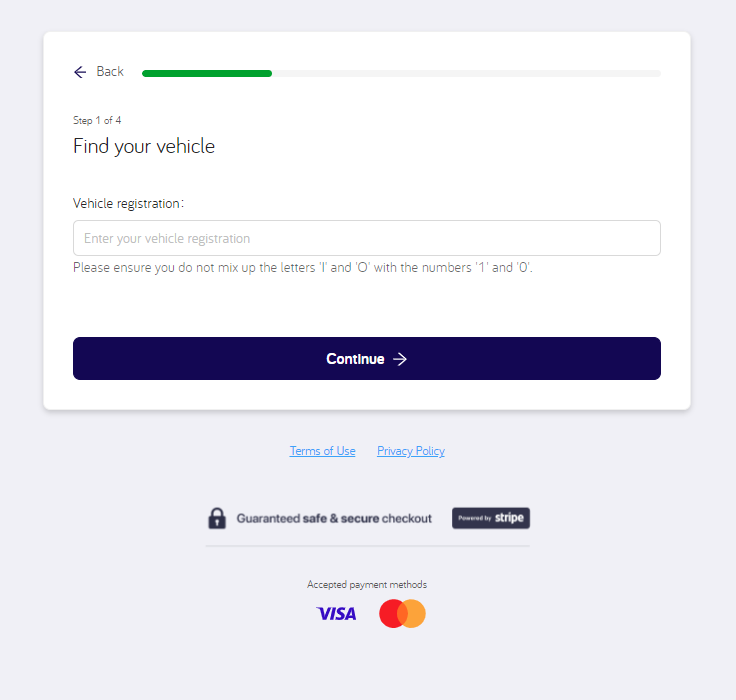
Step 4 – Select how many passages you’d like to pay for along with your email address.
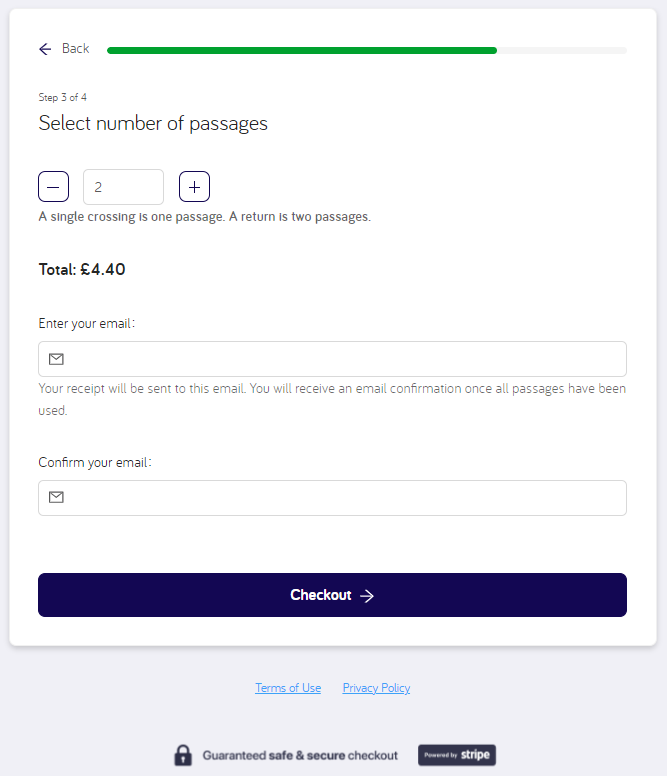
Step 5 – Enter your payment details and submit.