Did you know that before you are able to use your Pre-Paid account, you must login and complete the following 2 steps…
Step 1 – Add your Vehicle Registration Number(s)
1 – After logging into your Pre-Paid account, click “View vehicles”.
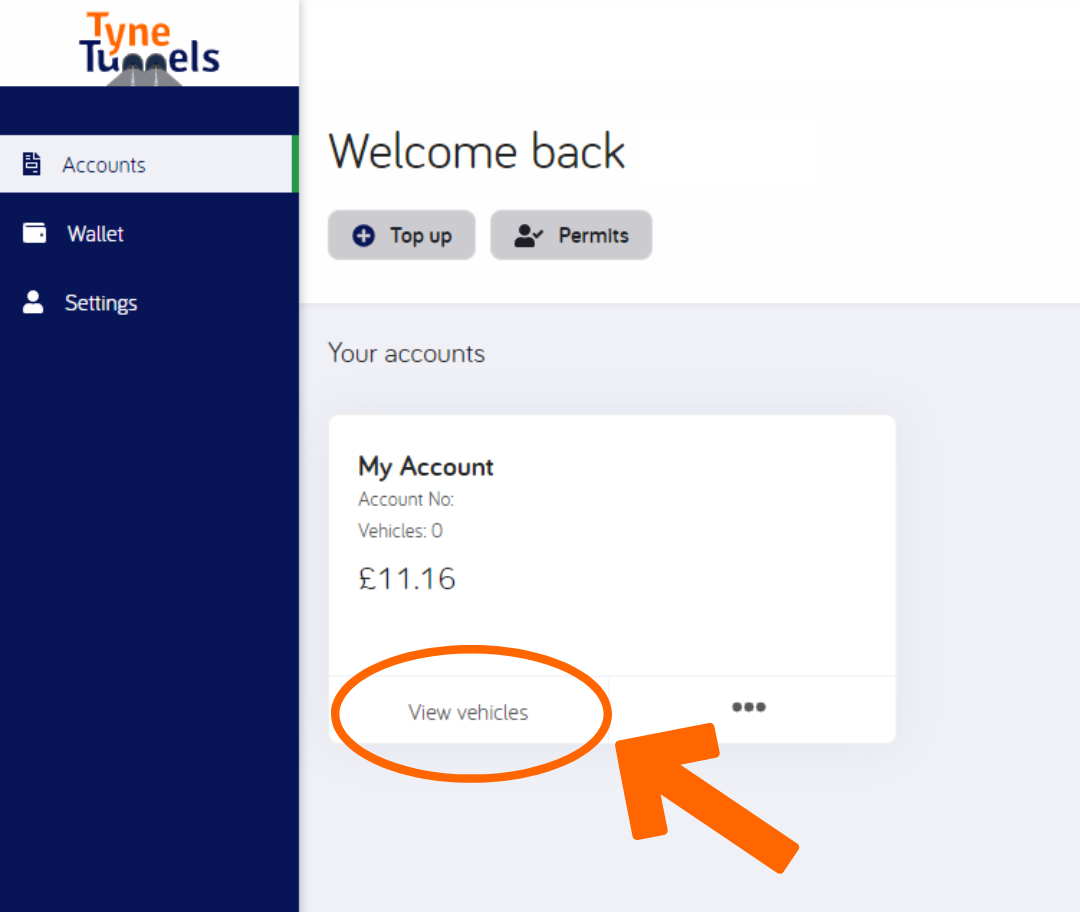
2 – Click “Add a vehicle”
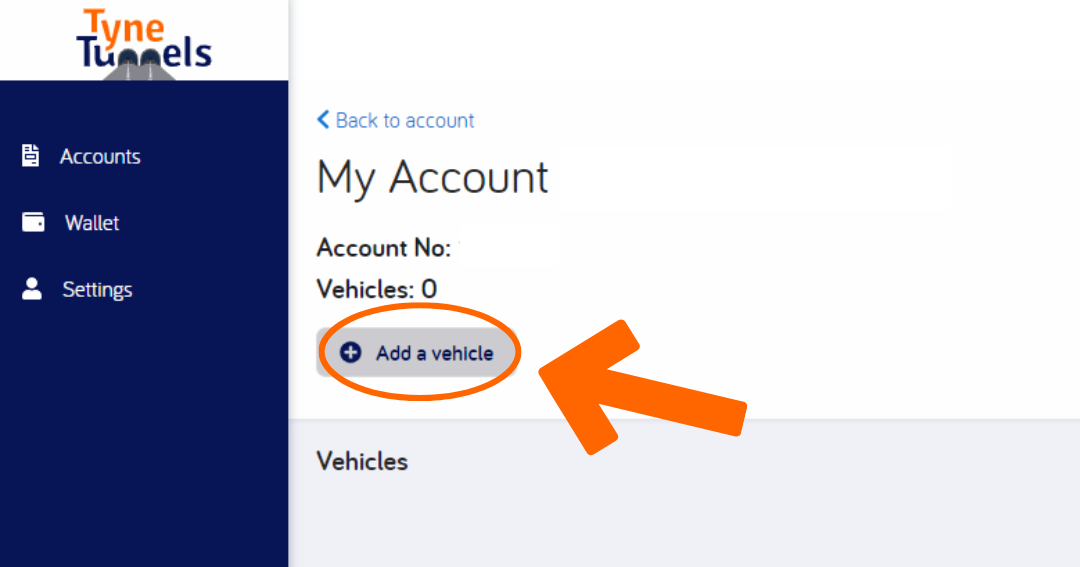
3 – Type in your Vehicle Registration Number the click “Find Vehicle”.
NOTE: You must enter your Vehicle Registration Number correctly for our ANPR cameras to pick up your journey.
Please see the common input errors below:
- The number zero “0” and the letter “O”
- The letter “L” and the letter “I”
- The number “1” and the letter “L”
- The letter “M” and the letter “N”
- The letter “W” and the letter “V”
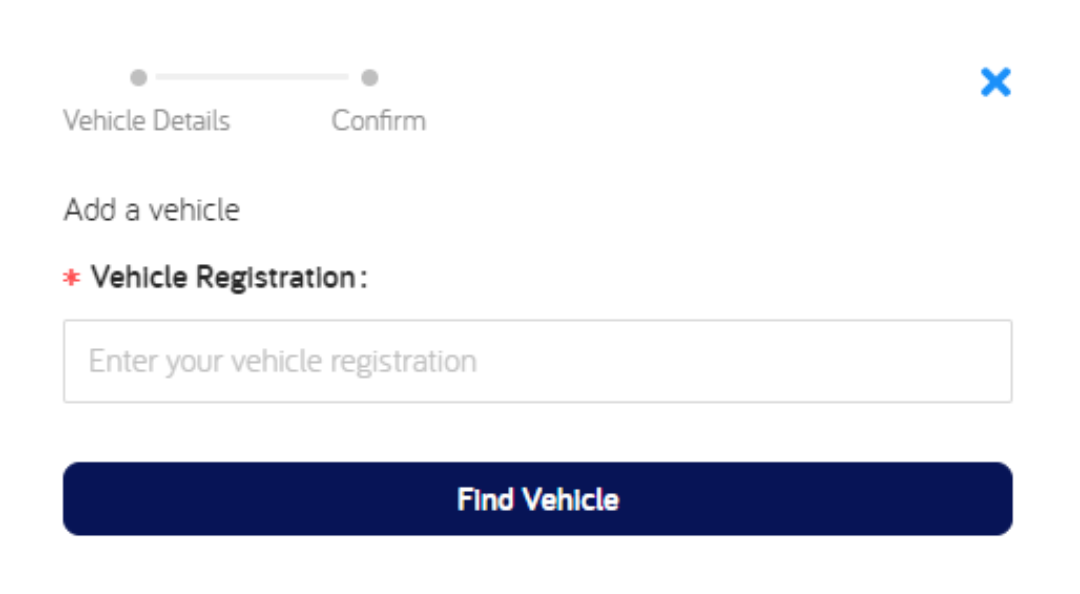
4 – Choose which class your vehicle is, and click “Add Vehicle”.
NOTE: If your vehicle is based in the UK and is registered with the DVLA this section will automatically populate with your vehicle make and colour. Please ensure these details are correct. If they are not, check your vehicle registration number has been inputted correctly.
Your Vehicle Registration Number will then be added to your account. You can check this in the “View vehicles” section shown in step 1.
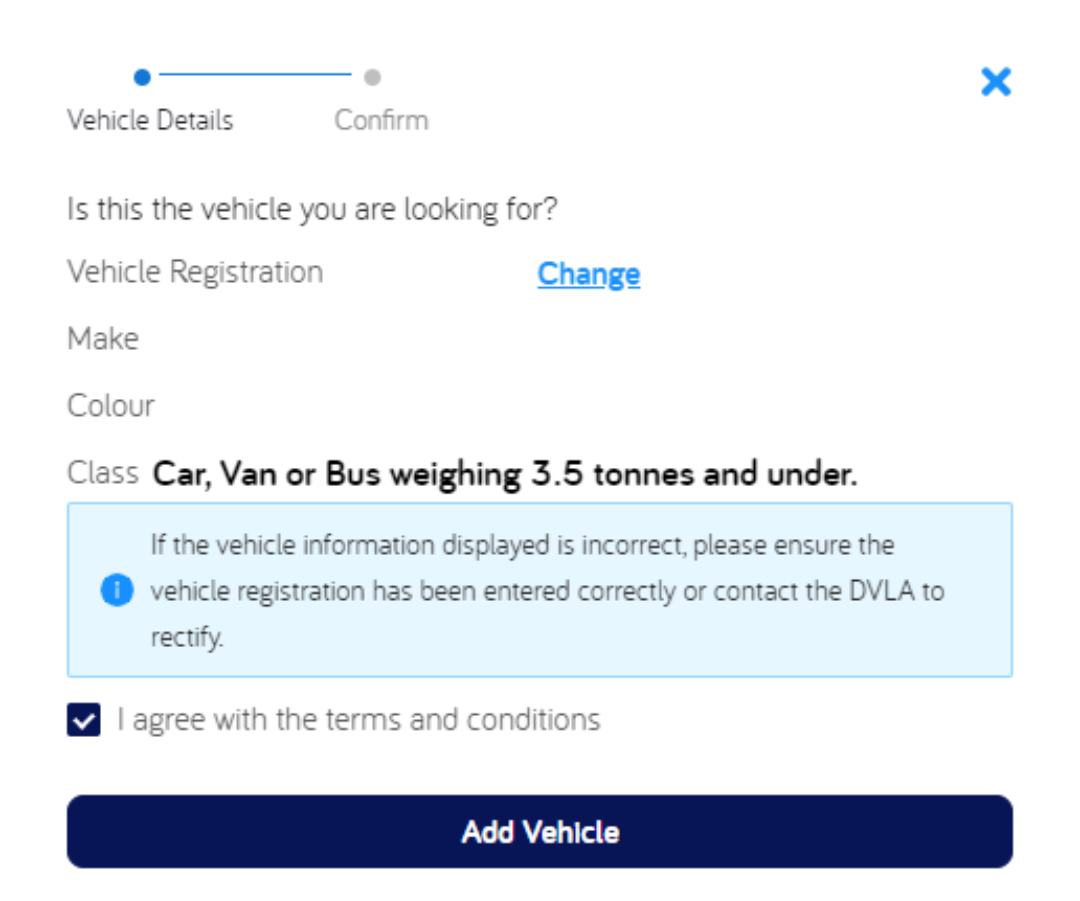
Step 2 – Add Funds to Your Account
1 – After logging into your Pre-Paid account, click “Top up”.
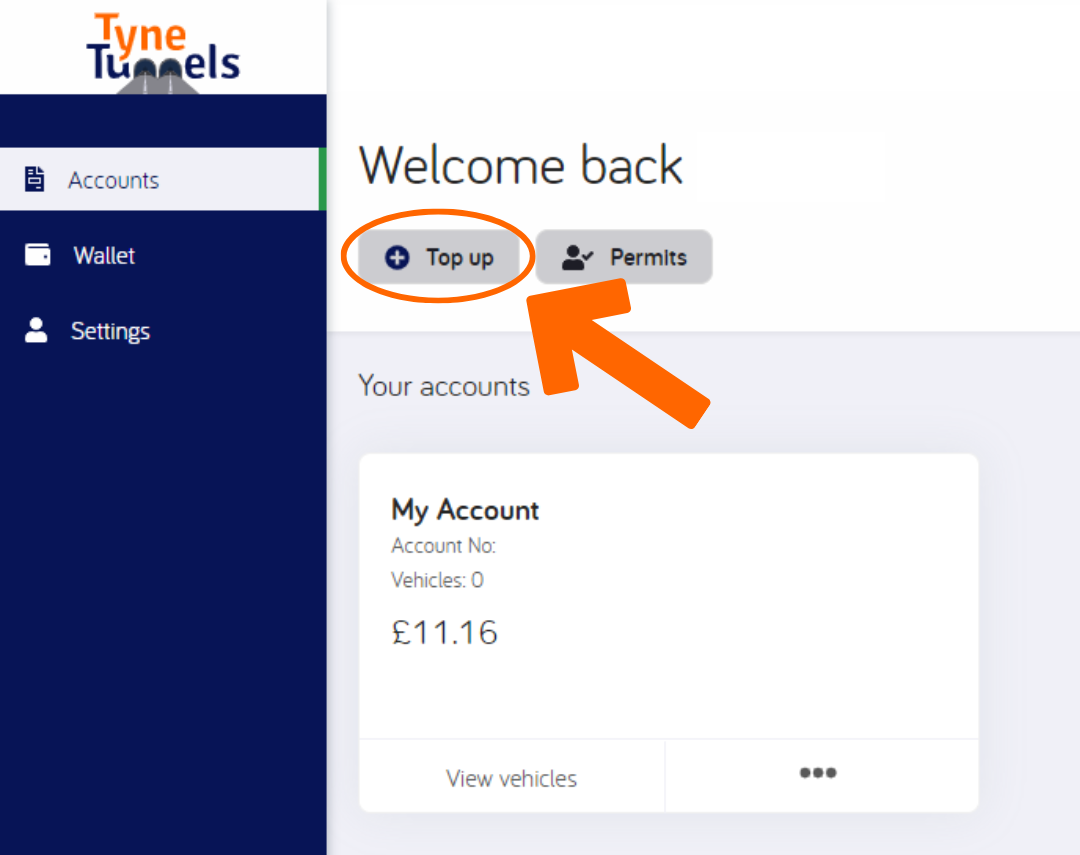
2 – Select which account you’d like to top-up and the amount.
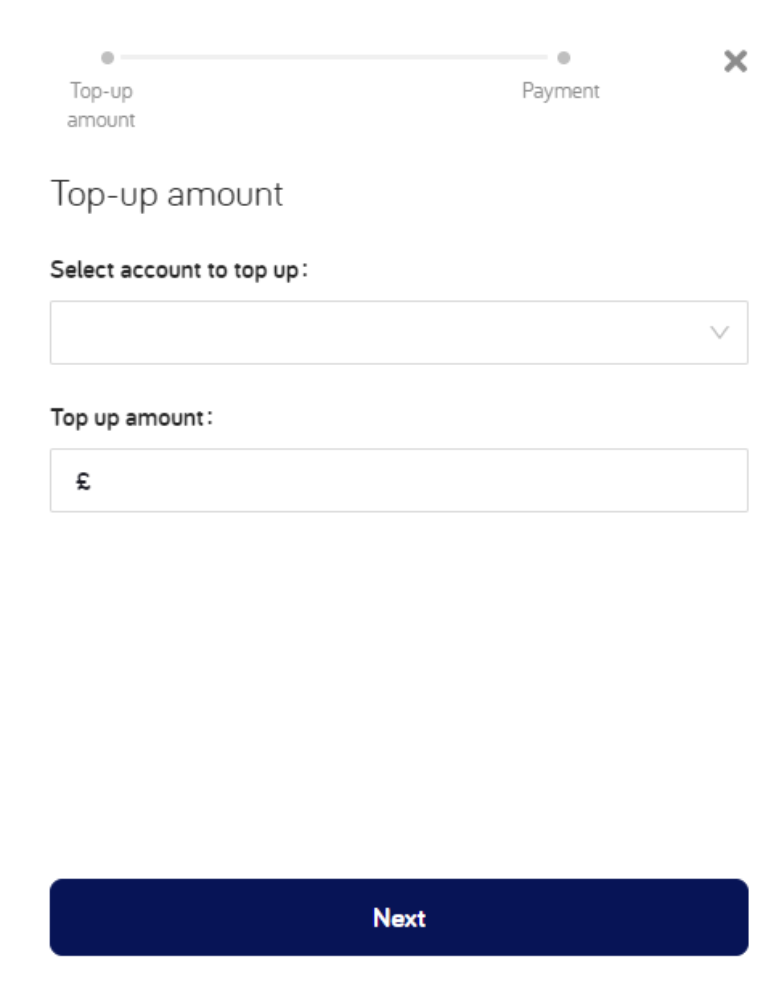
3 – Enter your card details, see this page for common input errors.
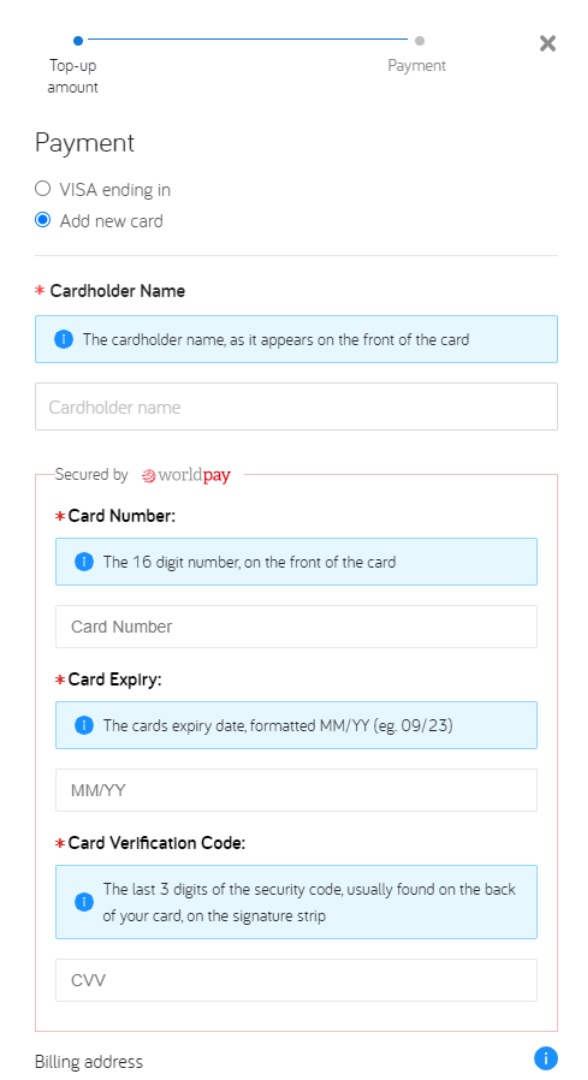
NOTE: What is your “CVV”? These are last 3 digits on the back of your card.
4 – Complete your top-up.
You have now topped up your account. You should receive an email confirmation to confirm that this top-up has been successful.
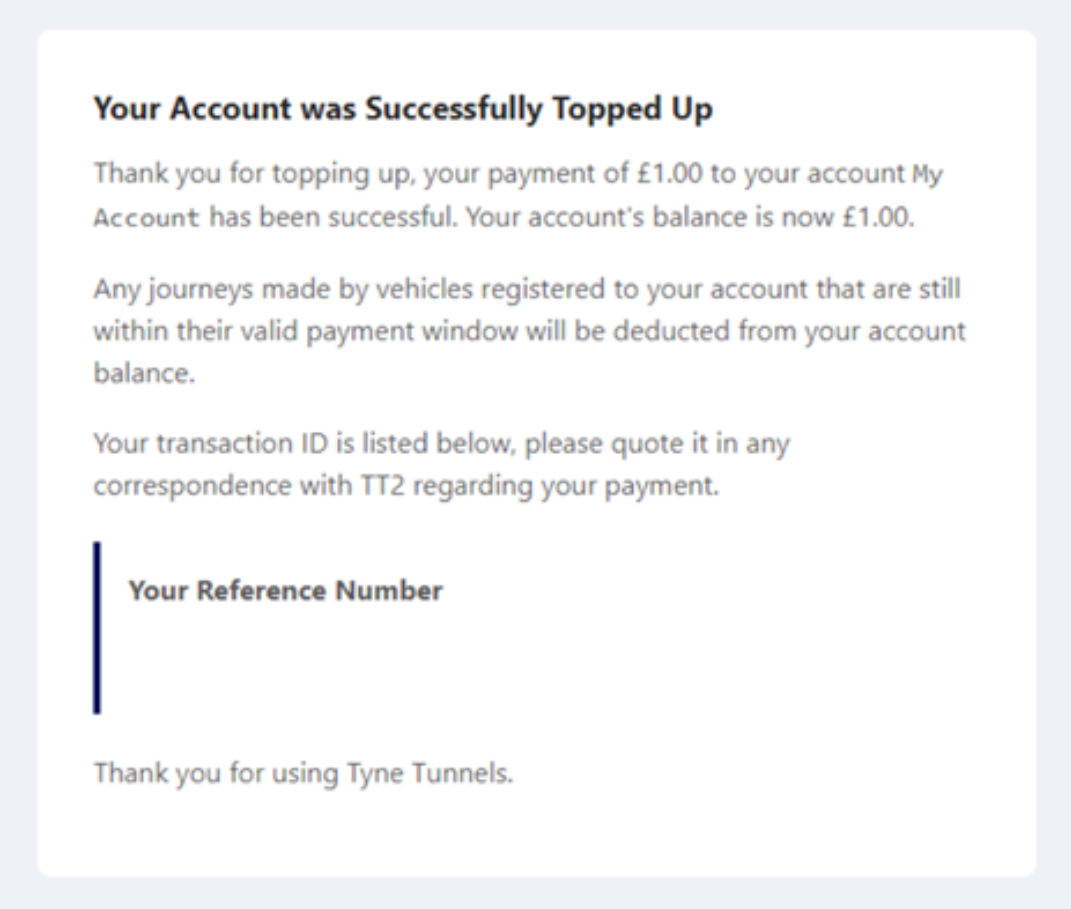
Your account is now ready to go!