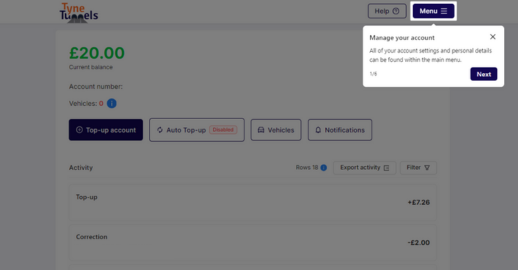How do I use my Pre-Paid account?
Step 1 – Login to your account here, or sign-up here
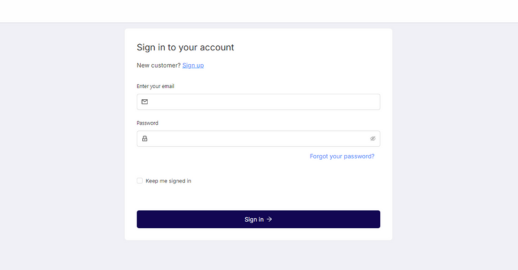
Step 2 – Click the “Menu” icon in the top right hand corner
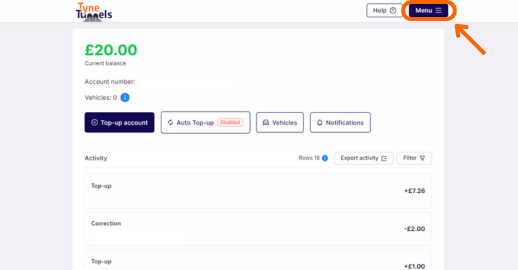
Step 3 – Click the “Using your Tyne Tunnels Account” button under the “Help” section
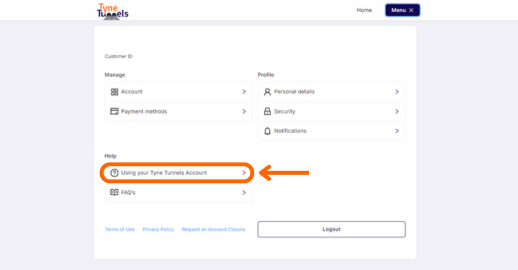
Step 4 – Select an option from the menu and a guided tour will start
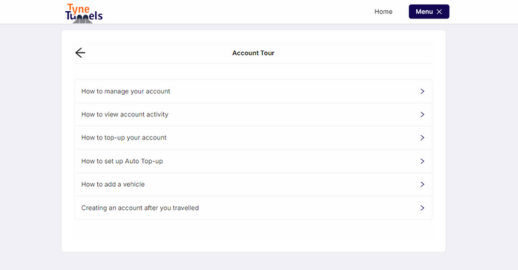
Step 5 – You will then be guided through your selected tour